
Welcome to the NMSU Training Central Help site for learners and managers!
Browser Settings & Troubleshooting Tips
General Browser Settings
Training Central is compatible with most current browsers and mobile devices. Some common browser settings may be necessary.
Troubleshooting/FAQ
Here are some common questions we receive and the way to prevent/fix problems yourself if they happen to you.
Q. I'm trying to take a web-based training but all I see is a blank screen.
A. In most instances, this error is because of an outdated Java application. You can update your Java application at https://Java.com
Q. I'm trying to take a web-based training but nothing happens when I click Launch.
A. Be sure your pop-up blocker is disabled for Training Central and/or NMSU. If you aren't sure how to disable your pop-up blocker, check out this article from adblock.com. If you need assistance, contact your department's IT support or ICT Help at help@nmsu.edu.
Q. I can't log in to Training Central.
A. There are a few reasons you may not be able to log in to Training Central.
- Are you a new employee? Generally, it can take up to 48 hours to activate your account after your employment start date. If it's been more than 48 hours and you still can't log in, let us know.
- Are you a temporary employee (including student worker, GA, and adjunct faculty)? If you are not currently under contract with NMSU, your account is most likely deactivated. If/when you return to work, your account will be automatically reactivated.
- Are you a student or retiree? Training Central is an employee training system. Non-employees associated with NMSU (students and retirees) may request an account. Accounts are manually created so please allow up to 24 hours for a response (excluding holidays and weekends).
- Others - Training Central is NMSU's employee training system. A limited selection of training opportunities are available for contractors, volunteers, and others with ties to NMSU who do not have Aggie Ids and emails. These trainings can be accessed by creating a guest account. Anyone with an Aggie Id and NMSU email address should NOT create a guest account.
- For additional details about account access, please visit the Training Central Account Information website.
Q. I received a calendar invite (invite.ics file) with my registration confirmation. My Gmail calendar shows the incorrect time.
A. Gmail uses the UTC time zone when receiving calendar invites. Please verify your class time with the information contained in your registration confirmation email body.
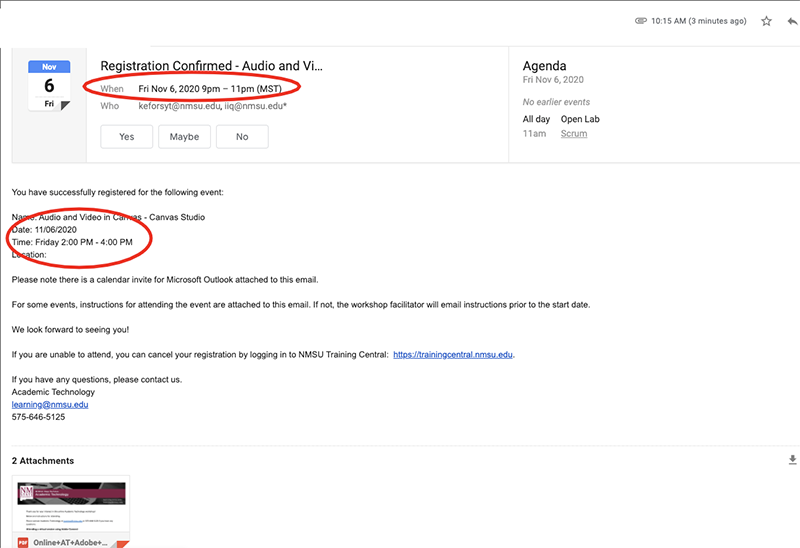
 Tip
Tip
If you need technical assistance with your browser settings, please contact your department's IT support or ICT Help at help@nmsu.edu. Account or Training inquiries can be directed to trainingcentral@nmsu.edu