Welcome to the NMSU Training Central Help site for learners and managers!
The Team Dashboard
Managers can view training records for their teams using the Team Dashboard in Training Central. In Training Central, a team is defined as all of a manager's direct reports according to the Banner system.
Access the Team Dashboard using the multi-person icon in the Training Central header.
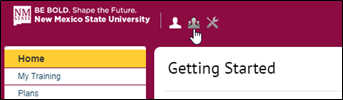
![]() Learn more about accessing the Team Dashboard with a short demonstration.
Learn more about accessing the Team Dashboard with a short demonstration.
Managers cannot correct or modify their team in Training Central. Direct reports do not include Temporary Faculty or Graduate/Teaching Assistants since these employees do not have "reports to" data in Banner. Indirect reports (those who report to a manager's direct reports) are viewable by clicking the + next to a direct report's name.
![]() Learn more about identifying your team with a short demonstration.
Learn more about identifying your team with a short demonstration.
Reporting
Training Central provides many reports for managers. Managers can access reports on the Analytic menu item.